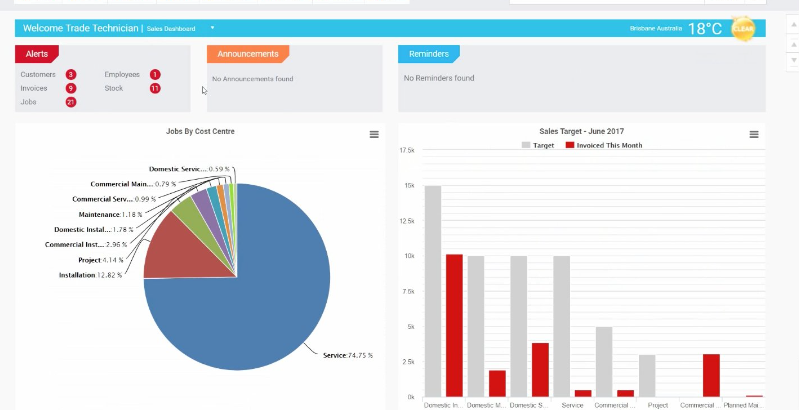As Electricians, Plumbers, HVAC and other trade services look to get their materials from a range of suppliers who have enough stock for their jobs and projects, staff using Simpro need to ensure that suppliers and pricing is updated accordingly to match current pricing and discounts.
Simpro is a great job management platform and many Solvere clients are finding that their catalogues need more regular attention to be updated. Whether you are doing this internally or have external support staff completing this for you, there is a couple of areas you should review before importing or updating your catalogue.
Which Info Are You Updating?
When updating or uploading new catalogues in Simpro, the data being uploaded and updated can affect more than just the material prices. Before moving ahead with importing the update, take a look at the catalogue and get rid of any additional data that is no longer required. Taking a bit of extra time for this can make future quoting much easier and reduce the opportunity for errors when pricing new jobs and projects.
The Catalogue Structure Needs Reviewing
Have you heard the phrase “garbage going in is garbage going out”? If you are not happy with your catalogue structure or overall Simpro set-up, you are unlikely to get the operational and reporting results you are looking for. Check that the entire catalogue you are importing is built to reflect your particular workflow and operational structure as well as ease of use and access once imported.
Items Linked To Pre-Builds & Take Off Templates
Businesses using Simpro will differ in size and how they use the software for their workflow and job management. With that in mind, you should consider that the new materials and pricing you are uploading will be linked to other areas of the system. In Simpro, some companies may have established pre-builds and take-off templates that will specifically be linked to unique suppliers and catalogues. It is a good idea to check the mapping is correct for items potentially affected by an update. Duplicate items within the system, discontinued and items no longer required should be identified so the new and correct pricing is in place. Working on this when doing the update saves time down the track when opening new quotes jobs.
Duplicate Data
Suppliers with new catalogues can often have similar items to your current listing with descriptions, product codes and pricing that is only slightly different. This can lead to duplicate items in the system available to pick from for jobs and projects. To avoid picking the wrong items, in Simpro you can run a Duplicate Items Review Report to ensure the old items have been archived where necessary and the new materials and pricing updated.
Getting your pricing correct is an integral part of any trades services business. By spending a bit of time to make sure new catalogues are entered into your job management system correctly and old catalogue pricing is removed or archived is a step in the right direction to having a successful trade services business.
If you have any questions on effective catalogue imports or any other job management issues, call us on 1300 446 956 or fill in your details here and we will contact you.